Easily Reset an Anki Deck in 5 Quick Steps
Study Skills
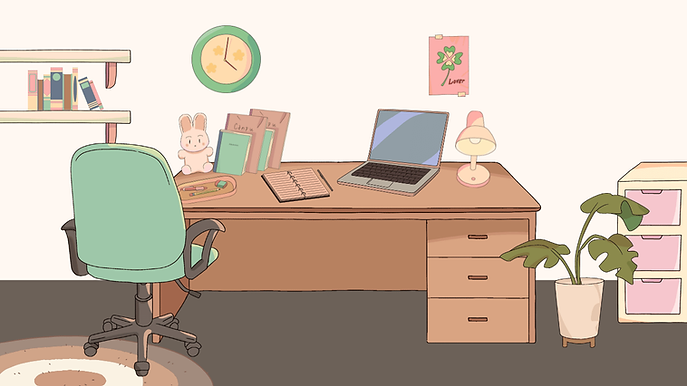
Easily Reset an Anki Deck in 5 Quick Steps
Hey there! So you're using Anki, the awesome flashcard app, to learn new stuff? That's great! But have you ever wondered how to reset your deck to make sure you're retaining all that knowledge? Don't worry, I've got you covered. It's actually pretty simple. You can reset your Anki deck in just 5 easy steps.
Step 1: Decide When to Reset
First, you need to figure out when to reset your deck. This depends on what you're learning. Some things need to be reviewed more often than others.
- Time-Based Reset: Like a good book says, "Make It Stick," you can reset your deck after a set period of time, like every 3 months. This is great for subjects that require regular review, like history or science.
- Performance-Based Reset: This one's based on how well you're doing. If you're getting a certain percentage wrong during a review session, it might be time for a reset. Think of it like a "failure rate" threshold.
Step 2: Choose What to Reset
Do you need to reset the whole deck or just specific parts? It's up to you! You can choose to reset based on content areas or break down your deck into smaller chunks.
- Content-Based Reset: Think about specific areas like vocabulary, history, or science. Resetting only those sections can be more efficient.
- Multi-Deck Reset: If you have multiple decks for different subjects, you can reset them on a staggered schedule. This keeps things fresh and helps you stay on top of everything.
Step 3: Use Anki's Tools
Anki has some handy built-in tools that can help you reset your decks automatically.
- Spaced Repetition Reset: Anki's smart algorithm will automatically schedule resets based on your individual learning needs. This helps you learn more effectively and efficiently.
- Adjust the "Ease" Factor: If you're finding certain cards harder than others, you can adjust the "ease" factor. This will trigger more frequent resets for those cards.
Step 4: Make it Fun
Who says resetting can't be fun? You can use some tricks to keep yourself motivated.
- Gamification: Set rewards for yourself, like taking a break after completing a reset or watching a favorite show.
- Unlock New Content: Design a system where you "unlock" new content after successfully completing a reset.
Step 5: Be Flexible
The most important thing is to find a method that works for you. Experiment with different reset strategies and see what fits your learning style and goals. Remember, it's all about learning and improving!